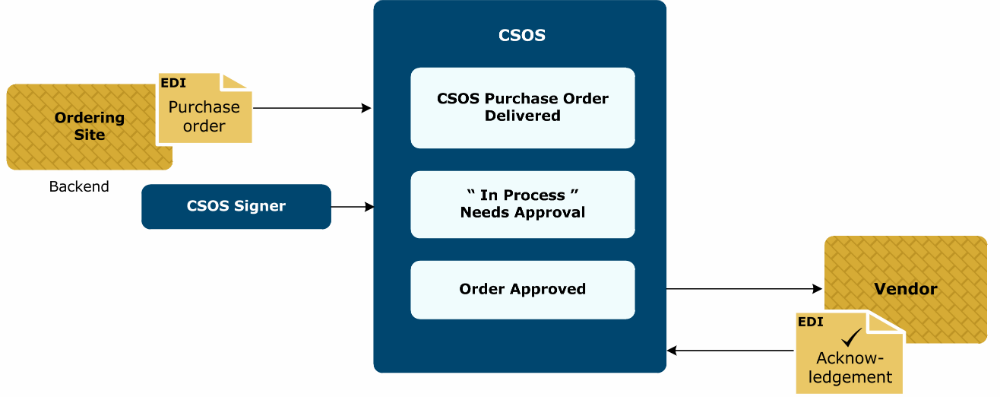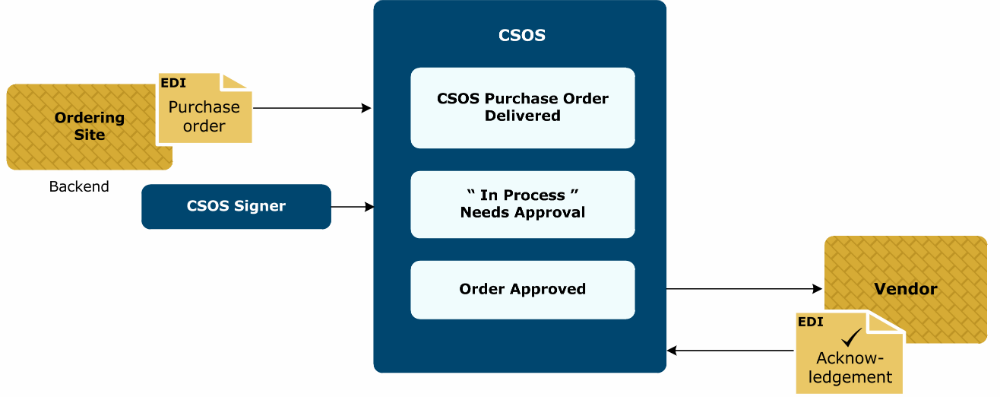CSOS in Activator
The following figure illustrates how CSOS functionality works in Activator according to the following scenario.
The following illustration shows the flow of CSOS orders.
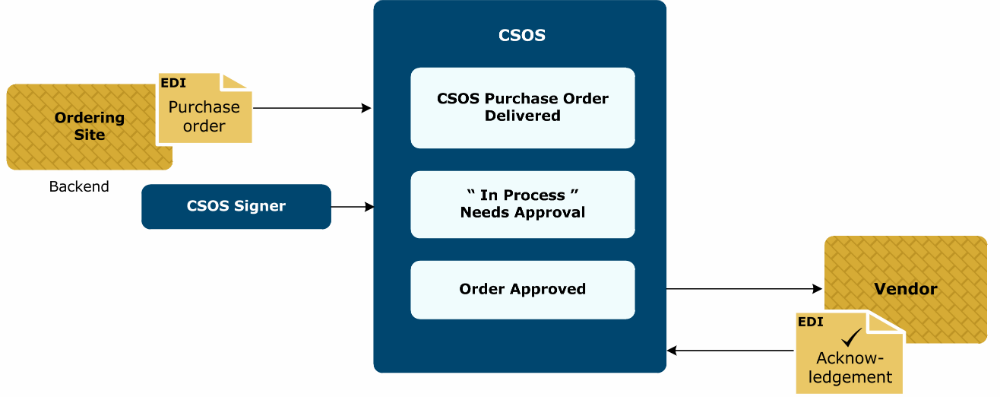
- A back-end ordering system generates a purchase order that conforms to CSOS standards.
- Activator picks up the document. Recognizing it as a CSOS order, Activator places the document in a signing queue. This action suspends the usual processing routine of packaging documents for sending to partners. Only the documents you want are handled in this manner. Other documents are not affected.
- A CSOS user logs on to Activator user interface to check for CSOS orders awaiting approval.
- The users views CSOS purchase orders that were delivered and need approval.
- The user types a password and approves the order. This action results in Activator using the user’s private key to digitally sign the order.
- The signed order is released for Activator to continue outbound processing to the partner vendor.
- The partner’s system, upon receiving the signed order, verifies the signature using DEA-issued root and intermediate certificates. The receiver also checks whether the DEA registration number is the same in the order and the root certificate. Orders that fail verification are rejected. For orders that pass verification, an acknowledgement is returned.
Related topics