
The Activator user interface has graphics that help you manage configurations for communities and partners. When you place the cursor over an element, a red box illuminates the area. You can click any element to go to the named area.
The following figure shows the community navigation graphic:

The following figure shows the partner navigation graphic:
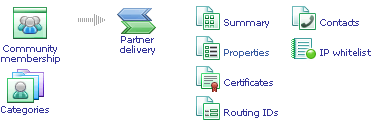
The graphics appear on the community or partner summary page and related pages. For more information, see Modify a community and Modify a partner.