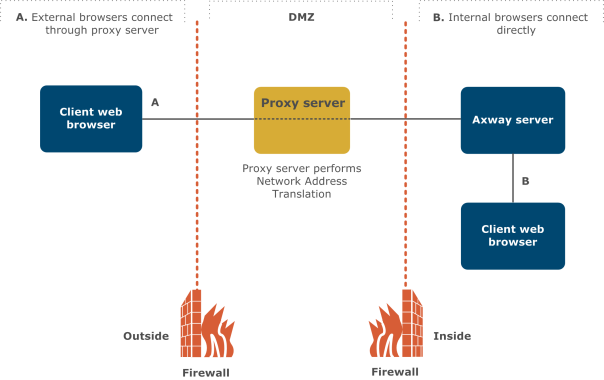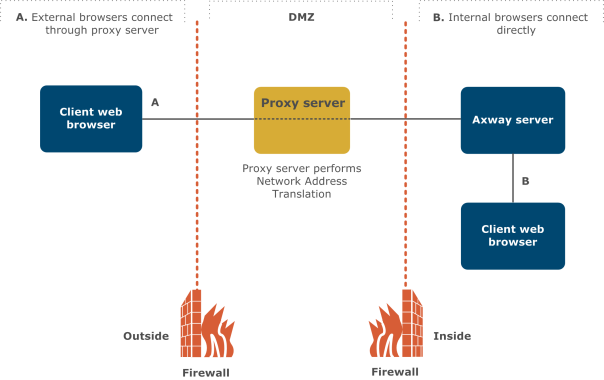
In a reverse proxy configuration, the web proxy server is in the DMZ as shown in the following figure. It provides a secure path for external client browsers through the firewall to the internal web server. The external users address their browsers to the proxy host name and port number and might use the secure HTTP protocol, HTTPS. The proxy server translates external browser requests to the host name and port number on the inside of the firewall.
To deploy Activator in a reverse proxy environment, configure the proxy with reverse mapping. Consult with the proxy server administrator or see the proxy documentation for how to configure the mapping. For example, consider a situation where the server runs on HostA port 6080 and the proxy server runs on HostB port 8080. In this case external browsers would use the following URL to connect to the server on the inside: http://HostB.collaborationsoftware.com:8080.