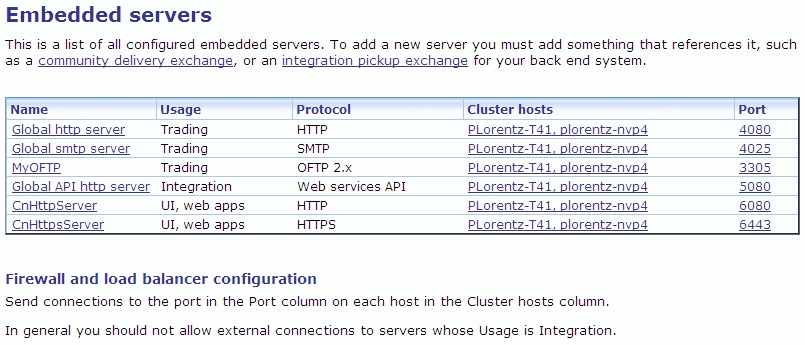
After setting up an exchange that uses an embedded server, you can change the server’s settings.
There are various places in the user interface where you can open the maintenance page for an embedded server. But the embedded servers page is the primary page for managing these servers. On this page you can view a list of all embedded servers and open the maintenance page of any server by clicking its name.
Not only can you use this page to manage embedded servers, but your DMZ or network administrator may find it a useful guide for configuring ports for load balancers and firewalls. Text on the page describes how an administrator should use the displayed information.
Your software license determines what version of the embedded server page displays in the user interface.
The following illustration is the standard view of the embedded servers page.
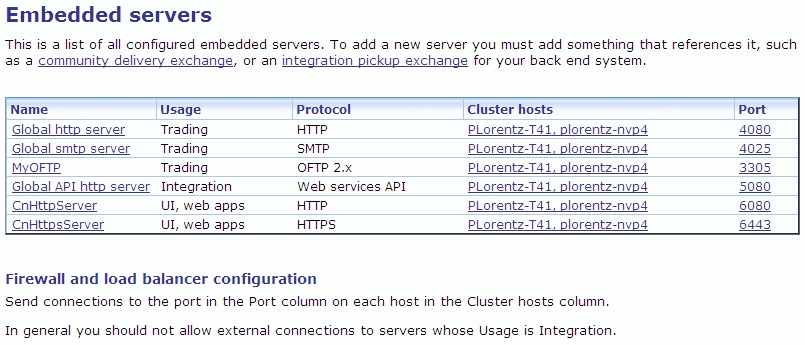
UI navigation for embedded servers
To open the embedded servers page, do one of the following:
Another path to perform embedded server maintenance is to open a community summary page and click the link near the bottom named Change an embedded transport server. This opens a page that lists all servers used by that community only.
To open an embedded server maintenance page, open the maintenance page of a pickup exchange that references the embedded server. On a community summary page, click Application pickup or Trading pickup in the navigation graphic at the top of the page. Click an embedded transport to open the maintenance page for the pickup. On the settings tab click the link for opening the maintenance page of the embedded server.