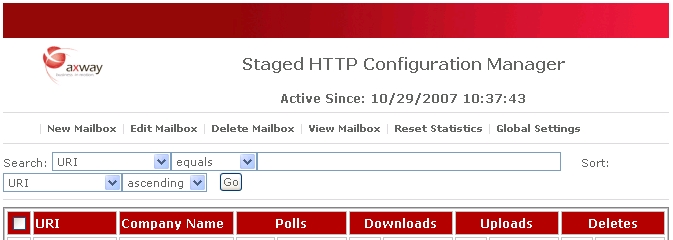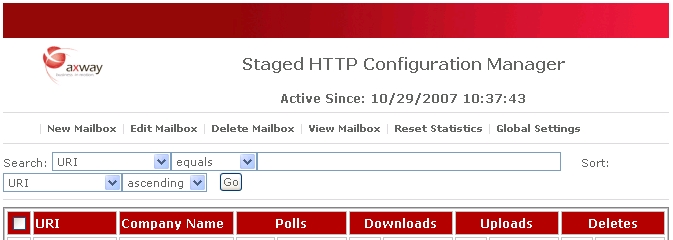
Do the following to log on to the staged HTTP servlet user interface after deploying the servlet on the web server.
Point a web browser to the web server with a URL in the following format:
http://<web server host>:<port>/stagedhttp/config
| Note | Use stagedhttp in the URL if you followed the deployment recommendation to use this as a directory name for the servlet on the web server. Otherwise, use the name you selected. If the port is 80, you do not have to include it in the URL. |
Type the user name and password of the mailbox administrator when prompted.
The browser displays the staged HTTP servlet page in the following figure.