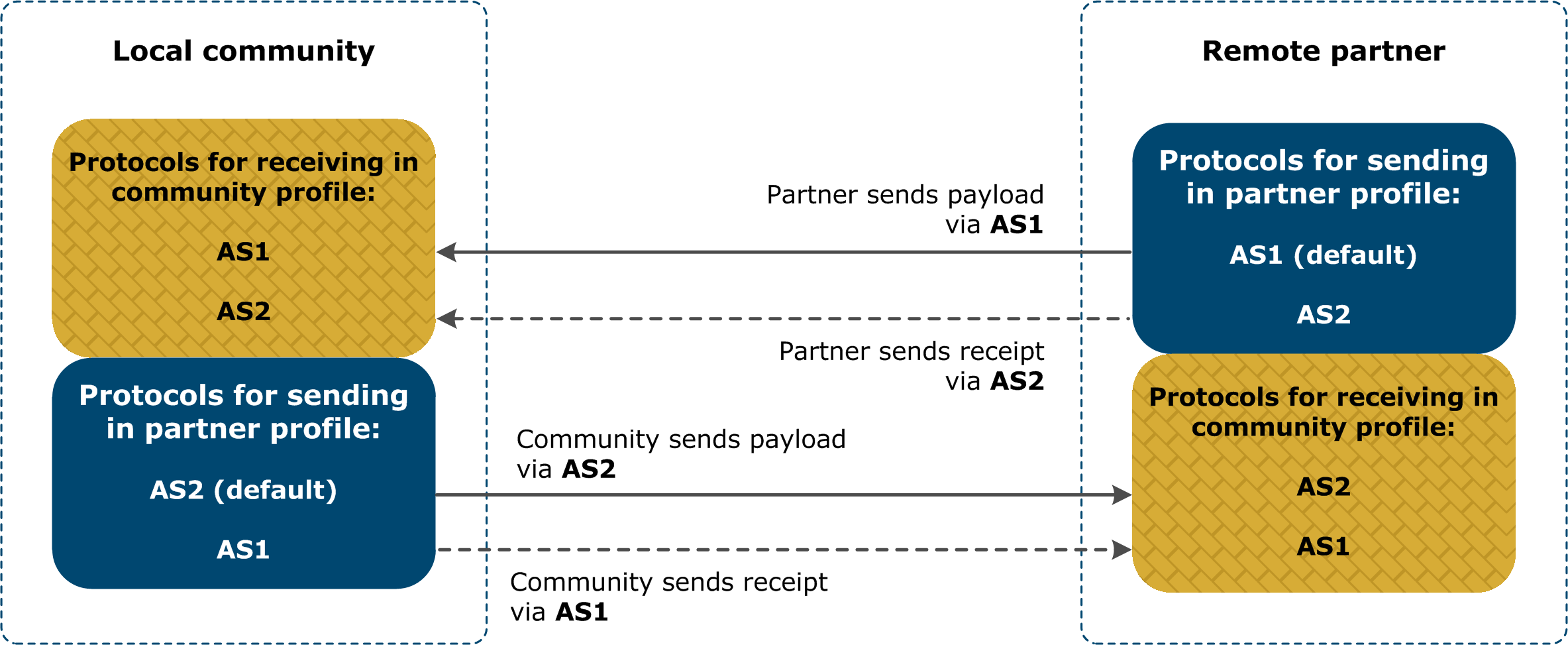
Trading pickups are located in community objects. A trading pickup specifies how you want the community to pick up or receive documents over the Internet from a remote partner.
Partner deliveries are located in partner objects. A partner delivery specifies how a community sends documents to a remote partner.
The user interface lists trading pickups and partner deliveries by the message protocol they use for trading. A message protocol supports one or more transports.
Your local community and trading partner can use the same or a different message protocol for exchanging messages. However, if you use different protocols, you must be prepared to return receipts via the same protocol as the payloads were received. The partner should configure his system likewise.
The following figure illustrates a trading relationship where the local community and the remote trading partner use different message protocols. The community prefers receiving payloads via the AS1 protocol. The partner prefers receiving payloads via AS2. To accommodate these preferences, both parties must be prepared to send and receive via AS1 and AS2. In this scenario, the community receives a payload via AS1 and returns a receipt to the sending partner via AS1. Meanwhile, the community sends a payload via AS2 and receives a receipt from the receiving partner via AS2. This figure shows the community and partner send via different message protocols.
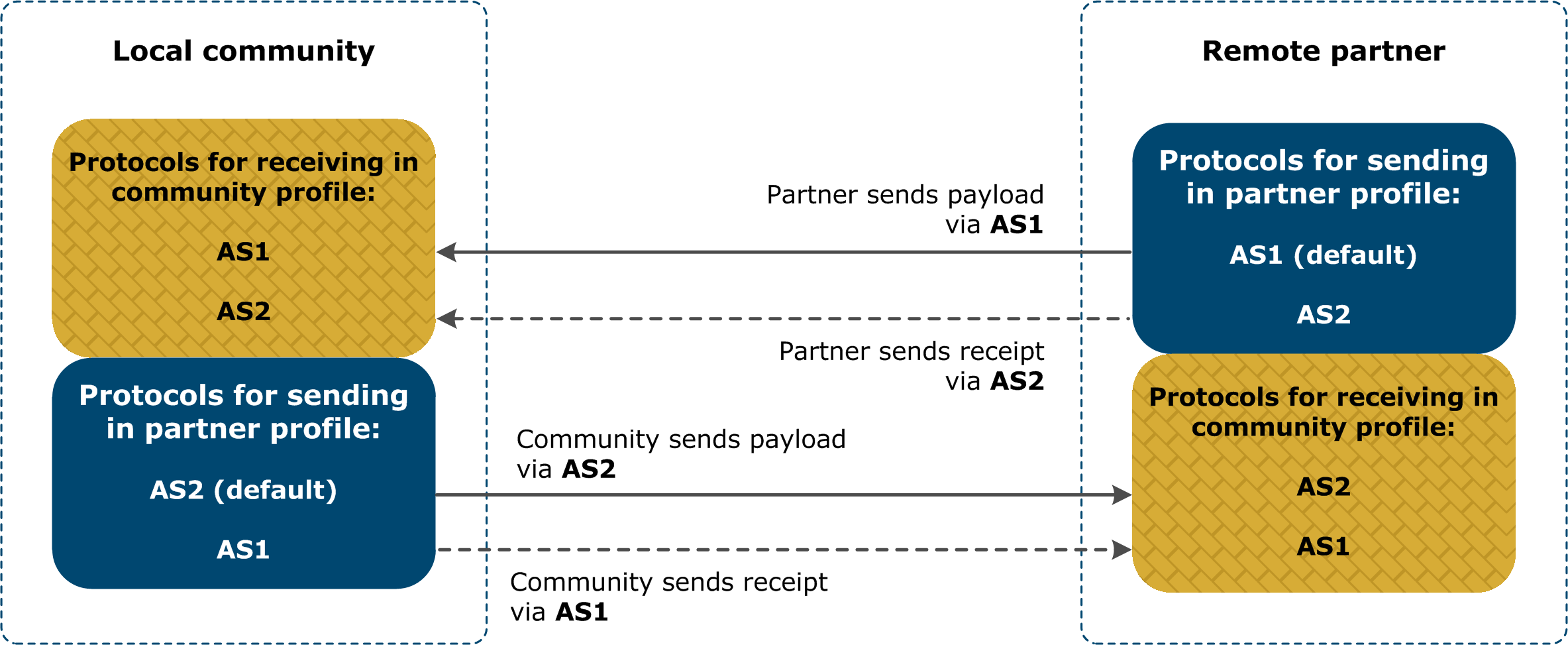
In the figure above, on the community side, AS2 is the designated default protocol for sending in the partner profile. On the partner side, AS1 is the default for sending. This is necessary because Activator uses the default protocol in the partner profile for sending payloads. See Search and display collaboration settings.
The following table lists the message protocols and related transports communities and partners can use for exchanging messages. The message protocols you can use depends on your user license. Select Help > License information on the top toolbar in the user interface to see what protocols your license supports. Communities also require application pickup and delivery exchanges. For information about these exchanges, see Application deliveries and Application pickups.
The following table shows the pickup and delivery types you can use to support various message protocols in Activator. The packaging options column indicates whether a message protocol supports signing and encryption of messages using digital certificates. It also indicates whether message compression is supported.
|
Message protocol |
Transport options |
Packaging options |
| AS4 |
Embedded HTTP Embedded HTTPS |
Signing Encryption Compression |
|
EDIINT AS1 |
SMTP/POP Embedded SMTP |
Signing Encryption Compression |
|
EDIINT AS2 |
Embedded HTTP Embedded HTTPS Staged HTTP web servlet |
Signing Encryption Compression |
|
EDIINT AS3 |
FTP Embedded FTP SFTP Embedded SFTP |
Signing Encryption Compression |
|
Secure file |
File system FTP Embedded FTP SFTP Embedded SFTP Embedded HTTP Embedded HTTPS JMS MQSeries Staged HTTP web servlet WebDAV |
Signing Encryption Compression |
|
Generic email (formerly Secure e‑mail) |
SMTP/POP SMTP |
Signing Encryption |
|
ebXML |
Embedded HTTP Embedded HTTPS Staged HTTP web servlet Embedded SMTP SMTP/POP |
Signing Encryption |
|
ebXML intermediary |
Embedded HTTP Embedded HTTPS Staged HTTP web servlet Embedded SMTP SMTP/POP |
Not applicable. This protocol only re-routes messages. See Send ebXML via an intermediary. |
|
Web services |
Embedded HTTP Embedded HTTPS |
Signing Encryption |
|
RosettaNet 1.1 |
Embedded HTTP Embedded HTTPS Staged HTTP web servlet |
Signing Compression |
|
RosettaNet 2.0 |
Embedded HTTP Embedded HTTPS Staged HTTP web servlet |
Signing Encryption Compression |
|
Odette FTP V1 |
OFTP V1 TCP/IP OFTP V1 X.25 OFTP V1 X.25 over ISDN |
Signing Encryption Compression |
|
Odette FTP V2 |
OFTP V2 |
Signing Encryption Compression |
|
EBICS |
HTTPS |
Signing |
|
X.420 |
X.420 |
None |
|
X.435 |
X.435 |
Signing |
|
PGP |
FTP SFTP |
Signing Encryption Compression |
|
Transfer CFT |
PeSIT |
None |
|
No packaging |
HTTP FTP Embedded FTP SFTP Embedded SFTP File system JMS MQSeries WebDAV Pluggable embedded server |
None |
The pluggable embedded server transport is available only to users who have the optional Software Development Kit. If you are an SDK user, see the pluggable embedded server chapter in the SDK Developer’s Guide for configuration information.