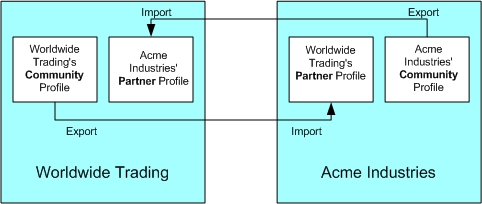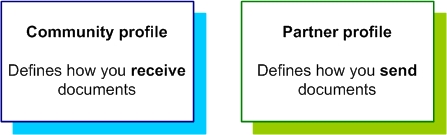
Setting up a trading relationship involves adding a community, which contains information about an organization and how it wants to receive messages from partners. Completing the configuration involves adding one or more partners to the community. A partner configuration contains information about a partner and how to send messages to it. The user interface provides helpful links and prompts for adding communities and partners.
Topics related to trading configurations include:
The trading engine organizes the information needed to exchange documents with partners in community and partner configurations. The use of configurations makes it easy to set up and maintain trading relationships. A community configuration defines how you receive documents from partners. A partner configuration defines how you send documents to a partner. The user interface guides you through most of the steps needed for setting up community and partner configurations.
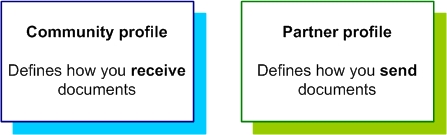
If you and your partner use Axway software, you can take advantage of the application's configuration management features, such as configuration and certificate exporting and importing. If a partner uses other interoperable software, you must maintain the partner configuration manually.
To establish a trading relationship, you create and export your community configuration to your trading partner, who imports it as a partner configuration. Conversely, your partner creates and exports a community configuration that you import as a partner configuration on your system.
The image below shows how community configurations are exchanged between partners. This example shows two companies exporting community configurations to be exchanged and imported as partner configurations.