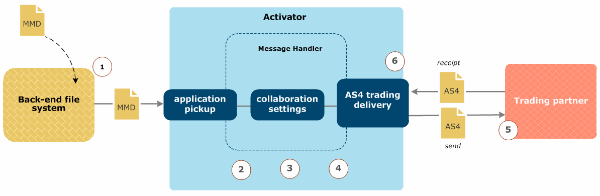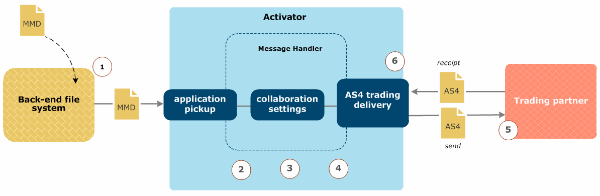AS4 use case: One-way push (MMD initiated)
About this use case
This use case describes a message exchange scenario in which Activator pushes an AS4 message to a remote trading partner and a receipt is returned from the receiving partner to the sending (push) partner. In this case, message delivery (push) is initiated by the consumption of an ebMS v3 MMD from a back-end file directory.
This topic describes the configuration of both the sending and receiving participants on Activator platforms.
Assumptions
- The sending and receiving partners have agreed on a common configuration for partition channel, security and acknowledgements.
Processing events
The following figure illustrates the sequence of transfer events.
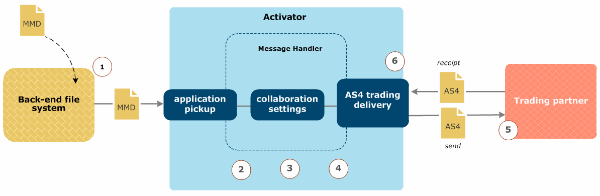
In this figure the following events occur:
- Activator consumes an ebMS V3 MMD from the back-end file system.
- Activator message handler analyzes the MMD and detects that it is an AS4 type.
- Activator applies AS4 collaboration settings and builds and packages the outbound AS4 user message. This includes any message payloads that are specified in the MMD.
- Activator sends the AS4 user message using the partner AS4 delivery exchange.
- The remote partner receives the AS4 message and returns a receipt in the form of an AS4 signal message.
- Activator consumes the inbound receipt over the synchronous connection.
Configure the sending (push) participant
To configure the MMD-initiated push of an AS4 message to a remote partner (with return receipts activated), complete the following sequence of tasks. For additional information on completing each task, follow the links:
- Create an MMD to use to initiate the AS4 push.
- See AS4 metadata.
- Add a Community to specify characteristics of Activator as the sending AS4 exchange participant.
- See Add a community.
- Add a Partner to specify the characteristics of the remote partner as the receiving participant.
- See Add a partner.
- Add a file system type Application Pickup to enable the Community to consume the AS4 MMD from the back end.
- See Add an application pickup.
- Configure Community AS4 collaboration settings to control the packaging of the AS4 outbound user message. In this case we select the option "Expect receipts from partners". When we do this, the push receiving partner must also activate receipts.
- See AS4 default settings.
- Add a Partner AS4 delivery to enable the connection to the receiving partner.
- See Add an AS4 trading delivery.
Configure the push receiving participant
To configure the receiving participant of an AS4 push, and activate return receipts, complete the following sequence of tasks. For additional information on completing each task, follow the links:
- Add a Community to specify characteristics of Activator as the receiving AS4 exchange participant.
- See Add a community.
- Add a community AS4 pickup to enable the reception of the pushed AS4 user message.
- See Add an AS4 embedded server pickup.
- Modify the AS4 pickup to enable receipts. On the maintenance page Advanced tab you must select the option: Generate receipt.
- See Modify an AS4 embedded server pickup.
- Configure Validation Rules to control how Activator consumes the AS4 pushed user message.
- Add a Partner to specify the characteristics of the original sending participant in this exchange.
- See Add a partner.
Related topics