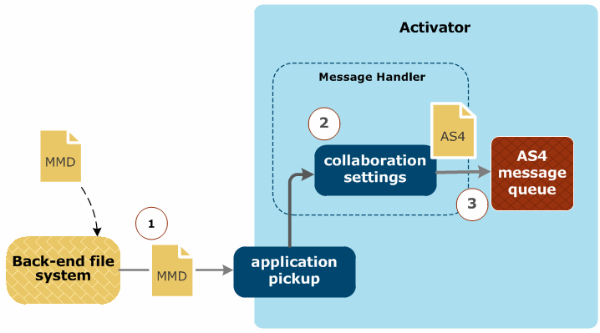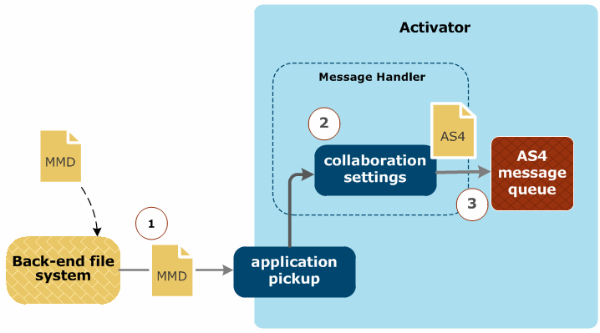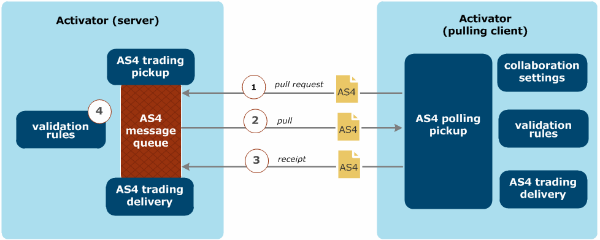AS4 use case: One-way pull (MMD initiated)
About this use case
This use case describes a message exchange scenario in which Activator pulls an AS4 message from a remote trading partner and returns a receipt to sending partner. In this case, the message pull request is initiated by the consumption of an ebMS v3 MMD from a back-end file directory.
Assumptions
- The receiving (pulling) and sending partners have agreed on a common configuration for message partition channel, security and receipts.
Note on queued message life
Messages placed in AS4 Activator polling queues stay in the queues until they are either consumed by a client or until the backup purge setting threshold is reached (default = 45 days). When the backup purge threshold is reached, queued messages are deleted.
This feature assures that the AS4 polling queues get cleaned up, however you should be aware of your backup purge threshold setting to avoid unwanted message loss.
To view or modify automated Activator purge settings, see Configure automated Activator purge.
Processing events
The following paragraphs describe the sequence of events for a simple AS4 pull, with an AS4 message generated on the server from a consumed MMD, and the pull initiated from a client through a scheduled polling.
Phase one: populating the queue
The following figure illustrates the population of an AS4 message queue from an MMD consumed from the back-end file system.
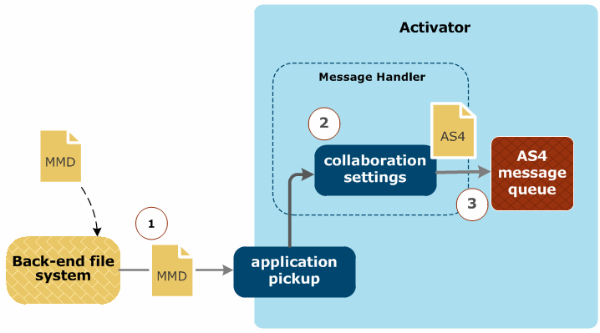
In this figure the following events occur:
- Activator consumes an ebMS V3 MMD from the back-end file system.
- The Activator message handler analyzes the MMD and detects that it specifies a client-requested AS4 message pull.
- Activator builds an AS4 user message with the specified payload and queues the message in "Waiting for poll" status, for consumption by a remote AS4 trading partner. The message is now available for pulling by a partner in client mode.
Phase two: pulling the queued message
The following figure illustrates an AS4 message pull between an Activator instance configured as a server and an Activator instance configured as a pulling client.
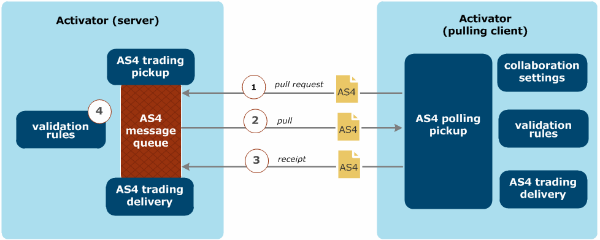
- The remote trading partner generates an AS4 pull request to poll the AS4 server message queue that is associated with the agreed upon AS4 MPC.
- The client pulls queued messages.
- The pulling partner generates a receipt for the reception of the AS4 user message and payload, and sends the receipt to the server.
- The server checks the AS4 receipt message against the AS4 validation rules.
Configure Activator as an AS4 pull server
To configure Activator in the server role of an AS4 pull message transfer (with "expect receipts" activated), complete the following sequence of tasks. For additional information on completing each task, follow the links:
- Create an MMD to use to generate an AS4 user message on the server in the client's pull queue.
- See AS4 metadata.
- Add a Community to specify characteristics of Activator as the AS4 pull server.
- See Add a community.
- Add a file system type Application Pickup to enable the Community to consume the AS4 MMD from the back end.
- See Add an application pickup.
- Add a Community AS4 embedded-server trading pickup to enable Activator to act in server mode for the AS4 pull.
- See Add an AS4 embedded server pickup.
- Configure Community AS4 collaboration settings to control the packaging of the AS4 outbound user message. For this use case, be sure to set the option "Expect receipts from partners".
- See AS4 default settings.
- Add a Partner to specify the characteristics of the remote AS4 pull client partner.
- See Add a partner.
- Add a Partner AS4 delivery to authorize the sender of the PullRequest on specified MPC. When you create the partner you must specify:
- The URL the partner must use to connect to the server.
- The MPC that is agreed between the server and client for AS4 message exchanges.
- Any security packaging that must be used.
- See Add an AS4 trading delivery.
- Configure Validation Rules to control how Activator consumes the AS4 polling request.
Configure Activator as an AS4 pull client
To configure Activator in the client role of an AS4 message pull, and activate return receipts, complete the following sequence of tasks. For additional information on completing each task, follow the links:
- Add a Partner to specify the characteristics of the remote AS4 server that you are polling. This is also the partner to whom you will send the receipt.
- See Add a partner.
- Add a Partner AS4 delivery to specify the connection URL and MPC for the client's polling connection.
- You can have multiple AS4 deliveries for the connection to the polling server. This is useful, for example, if the server uses multiple MPC values and you want to be able to create a connection for more than one of those values.
- When you create the partner you must specify:
- The URL the partner must use to connect to the server.
- An MPC that is agreed between the server and client for AS4 message exchanges.
- Any security packaging that must be used.
- See Add an AS4 trading delivery.
- Optionally, modify the AS4 Partner delivery you created in the previous step to change or further specify the connection parameter.
- See Modify an AS4 trading delivery.
- Add a Community to specify characteristics of Activator as the AS4 pulling exchange participant.
- See Add a community.
- Add a Community AS4 polling pickup to enable participant to poll the remote server for queued AS4 messages. When you configure this pickup, you must specify:
- The URL to use for the connection to the server.
- The MPC to use for the AS4 message transfers.
- The polling frequency and number of requests permitted per frequency cycle.
- See Add an AS4 polling client pickup.
- Modify the AS4 pickup to enable receipts. On the maintenance page Advanced tab you must select the option: Generate receipt.
- See Modify an AS4 polling client pickup.
- Configure Validation Rules to control how Activator consumes the AS4 pulled user message.
Related topics