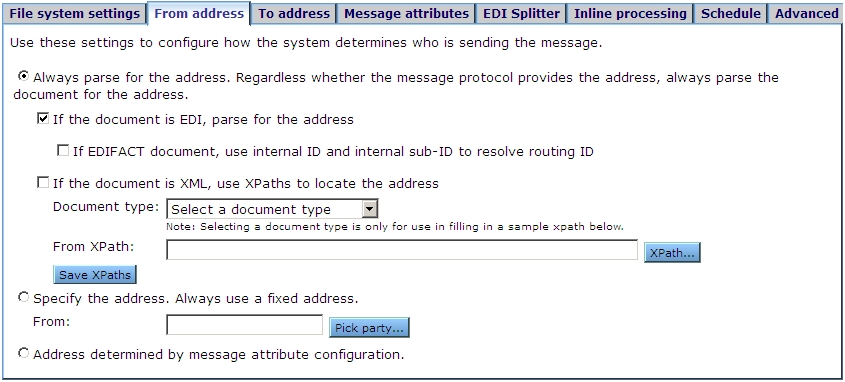
A community can use any of the available transports for picking up and delivering ebXML messages to back-end applications.
When choosing application transports, decide what ebXML message metadata accompany the payloads.
Normally a metadata element accompanying a picked-up payload provides the CPA ID (literally CPAId) of the CPA to use. But Activator can dynamically determine a CPA ID based on other metadata. If, for example, the MMD for an outgoing ebXML message does not include the CPA ID, the following metadata are used to find the correct CPA: Service, Action, FromRole, ToRole, From and To. If two or more CPAs match these conditions, Activator chooses the CPA with the most recent Start date. However, if the MMD contains a ConversationId, Activator selects the CPA used for an earlier related document. This process is valid for any integration protocol.
The following topics describe the pickup and delivery integration options.
For more information about application pickups and deliveries, see:
The following are the application pickup options and metadata sources for documents that are routed to trading partners.
A back-end system or middleware can generate metadata and forward the data to Activator. Middleware must understand metadata and payloads. Metadata picked up with ebXML payloads specifies, among other things, the CPAs to use for processing outbound messages to partners. The listed application pickup transports must forward certain metadata elements, as described in Required, optional metadata for back-end application integration.
The simplest way to avoid having a back-end system produce metadata for payloads is to specify the “from” and “to” address in the application pickup and let Activator determine the other information it needs based on the community CPA. For file system integration, this method eliminates the need to use MMDs.
The only metadata items you need to specify are “from” or SenderRoutingId(type) and “to” or ReceiverRoutingId(type) in the user interface. Use the From address or To address pages in the exchange wizard or the From address and To address tabs on the exchange maintenance page.
The following figure shows an application pickup From address tab.
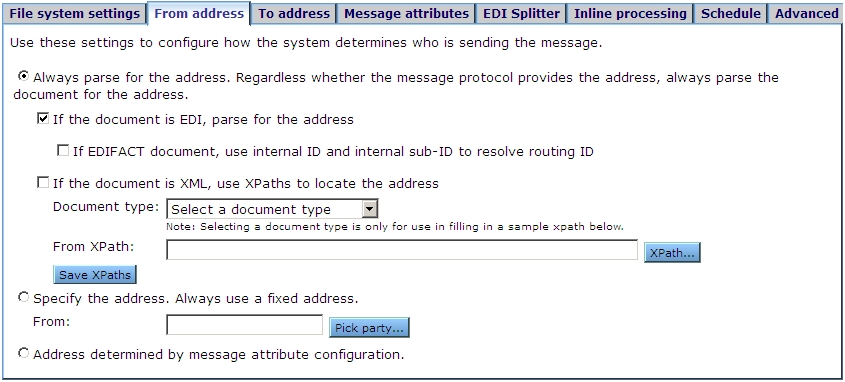
Select Always use the following address and click Pick party to select the sending party. Use the To address tab to make the same selections for the receiving party.
If you want to use this method, there are the following limitations:
If the CPA is complex with many Roles and Actions or a community has more than one CPA, the “from” and “to” static metadata method is not recommended.
An alternative to setting up only the “from” and “to” address is to add more static metadata. With this method, rather than having a back-end system generate message metadata, you can configure any integration pickup transport to attach to every message metadata that you have defined.
For a list of the minimum name-value pairs, see Required, optional metadata for back-end application integration.
You can use any of the available application delivery transports to send messages received from partners to a back-end system. If, however, you want to attach message metadata to payloads, there are three transport options.