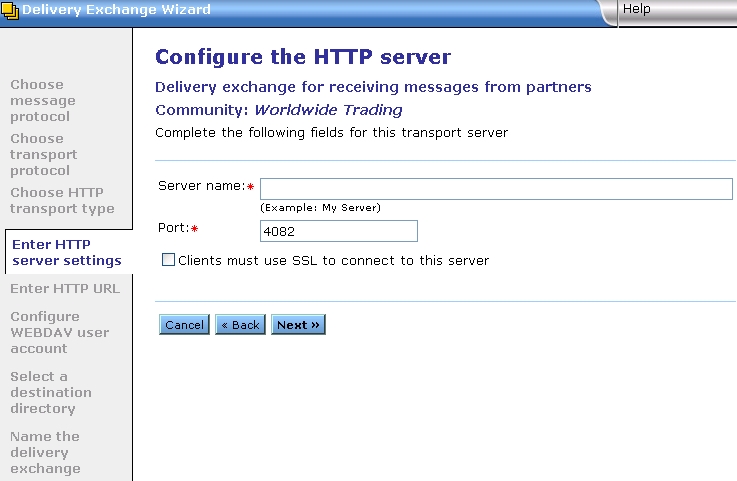
The WebDAV transport can be used as an application or trading transport.
Web-based Distributed Authoring and Versioning (WebDAV) is a set of extensions of HTTP. WebDAV enables users to edit and manage files collaboratively on remote web servers. RFC 4918 defines the extensions (see http://tools.ietf.org/html/rfc4918).
When you elect to set up a WebDAV transport for a community using an embedded server, the delivery exchange wizard asks whether you want to:
If you choose to use the system’s global embedded HTTP server, the wizard uses the default routing ID for the community as the last string in the URL. You can accept or change the string.
If you choose to use a previously defined server, the wizard prompts for the community routing ID to append to the URL.
If you choose to define a new embedded HTTP server, the wizard prompts for a server name, port number and whether clients must use SSL to connect to the server.
If you choose to define a new embedded HTTPS server, you must add an SSL certificate for the server. After setting up the server in the delivery exchange wizard, go to the community summary page and click Change an embedded transport server near the bottom of the page. Click the name of the server to open the maintenance page. If the server needs a certificate, you are prompted to click Add an SSL server certificate. This action opens the wizard for adding a certificate.
Except for the global embedded server, embedded HTTP servers can be designated as HTTPS.
See Staged HTTP for security guidelines for the embedded HTTP server.
See the following figure: add embedded HTTP server for WebDAV (1 of 4)
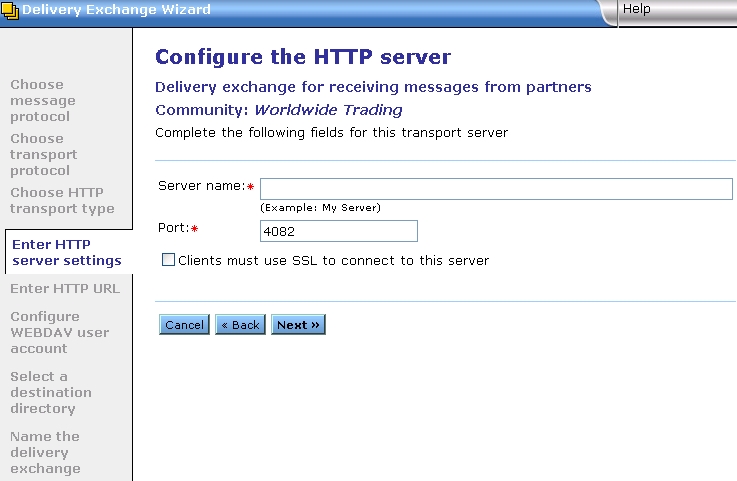
The following fields are used in the delivery exchange wizard for adding a WebDAV transport for a community by defining a new embedded HTTP server.
Click Next to continue the configuration.
See the following figure: add embedded HTTP server for WebDAV (2 of 4).
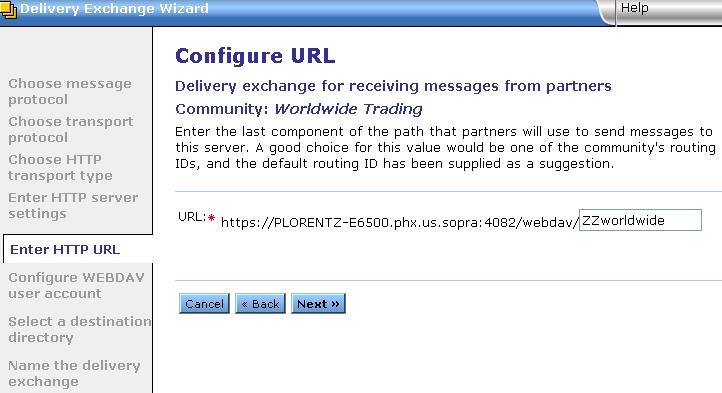
Click Next to continue the configuration.
See the following figure: add embedded HTTP server for WebDAV (3 of 4).
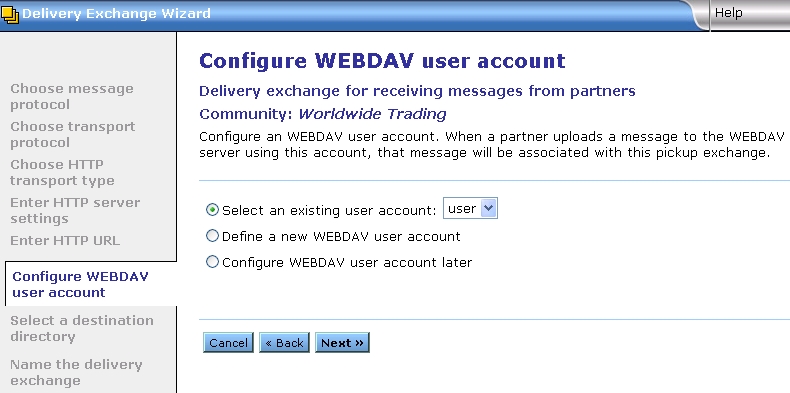
You have these options for selecting a user account:
If you elect to define a new account, user name and password fields display. If you are defining the first user account, the wizard suggests for the user name and password the community default routing ID for a trading server or integration for an integration server.
<install directory>\common\data\webDAV\users\trading. But if you are configuring an integration transport, the path is <install directory>\common\data\webDAV\users\integration. | Caution | Do not configure a back-end system to retrieve files from or write files to common\data\webDAV\users\trading. Doing so could result in operational difficulties. The back-end system always should interact with transports defined for integration and allow Activator to route messages to and from trading transports. |
Click Next to continue the configuration.
See the following figure: add embedded HTTP server for WebDAV (4 of 4).
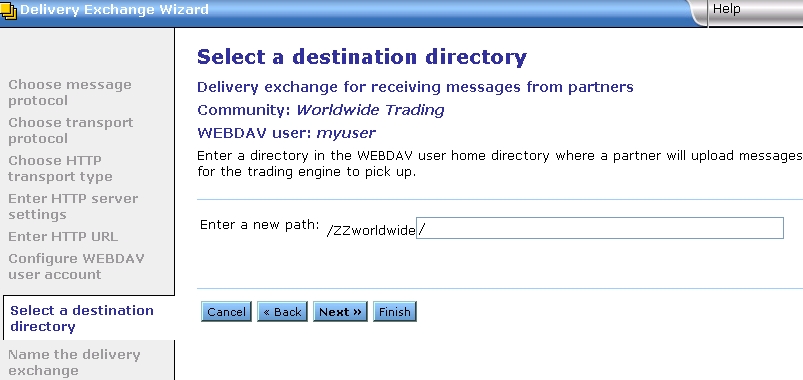
common\data\webDAV\users\trading\<user account>common\data\webDAV\users\trading\<user account>\<amended path>Click Next if you want to name the exchange. Otherwise, click Finish.